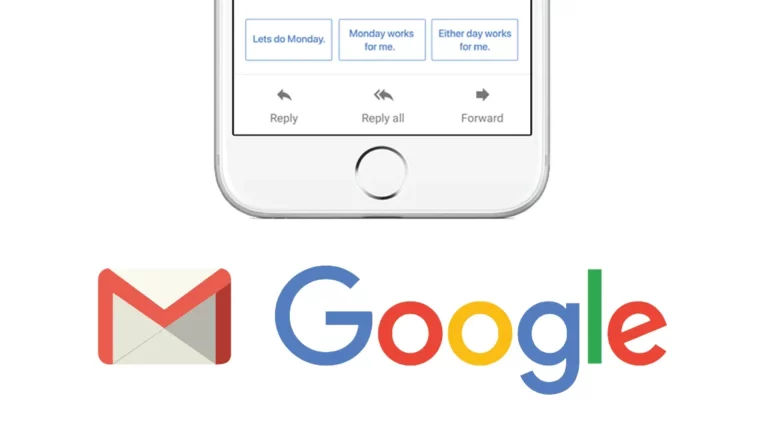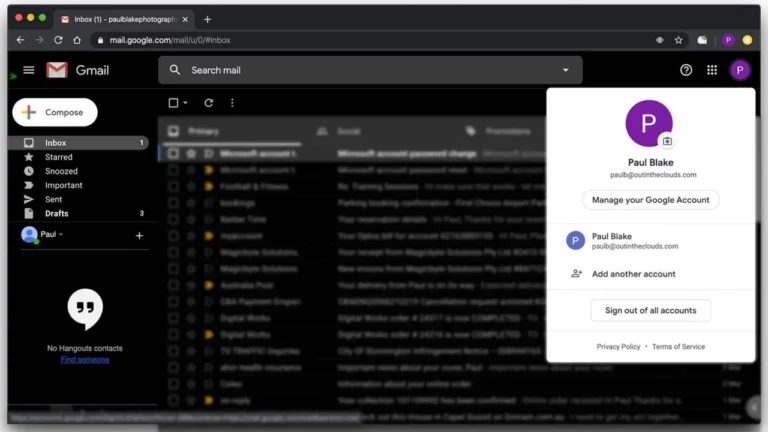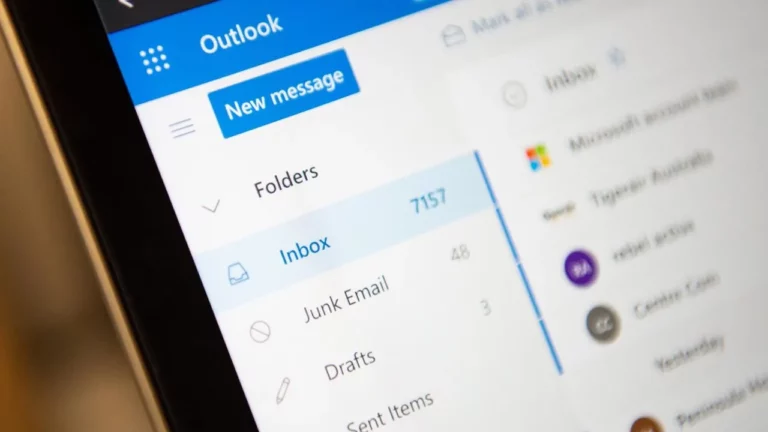4 ZOOM Hacks to Help You Shed Zoom Fatigue
Are you looking for fun tips, tricks and hidden features to upgrade your video chat experience and make your Zoom meetings a little less tedious— Master the simple-act of improving your background, changing your video settings and more by using the below tips.
Improve your environment
Practically move yourself to outer space or anywhere else you can create by customising your background while on Zoom calls.
How to – In the Zoom app, click your profile in the top right corner, and click Settings. On the menu to the left, click Virtual Background.
React with emoji on the screen
Meeting Reactions’ is Zoom-speak for responding through emojis.
If muted in a meeting, you can still let others know your thoughts with your fav emoji reactions. Send a thumbs up or a clapping emoji to interact without disrupting the meeting.
How to – Click/tap on the ‘Reactions’ button and hit either of the emojis.
Use The Touch Up My Appearance
This fabulous filter aims to gloss over your appearance, making you look hydrated and well-rested.
How to- In video settings, click touch up my appearance.
Record the meeting to your computer
Zoom users can easily record their meeting (except on mobile). Those recorded files can be uploaded to any of your preferred storage sites or steaming players.
How to – Go to Settings > Recording, and toggle it on. If you’re hosting the meeting, click the Record icon on the bottom toolbar.