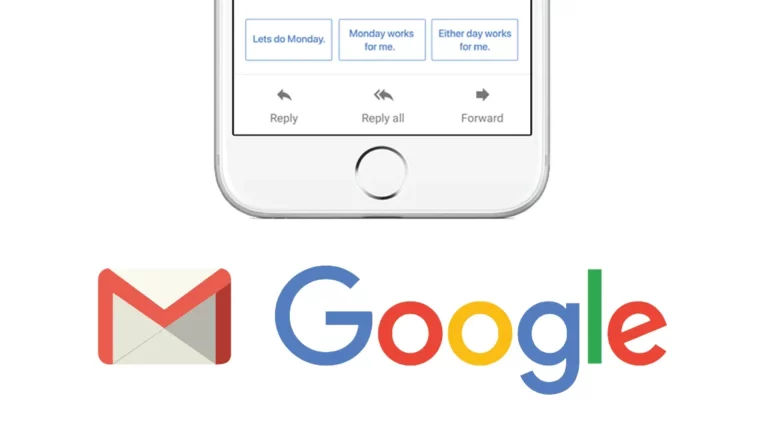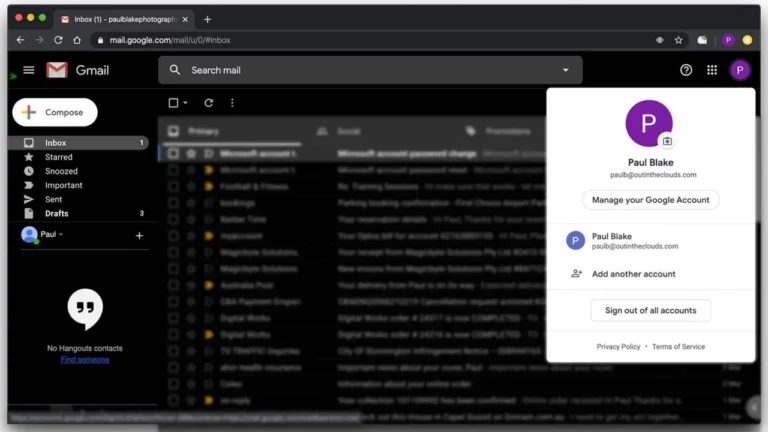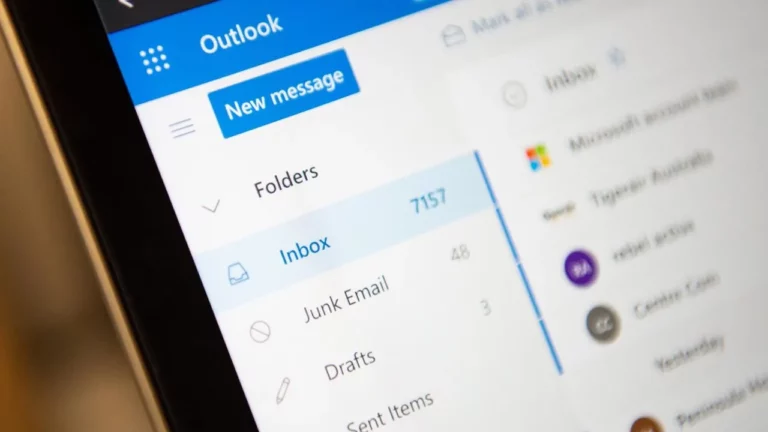Record Types – the Salesforce Feature you Might be Overlooking
Record Types are a commonly used feature within Salesforce; however, many businesses may be missing out on applying the function to its full potential.This handy function gives you the ability to easily organise and gather customer information in different ways and at different times around the same object.
This handy function gives you the ability to easily organise and gather customer information in different ways and at different times around the same object.
You might create record types to separate your regular sales deals from your services engagements, offering different picklist values for each. Or you might display different page layouts for your customer service cases versus your accounts & billing cases.
Reasons to use Record Types:
- Your picklist fields have many values, but they don’t all apply to all records.
- Your page layout has many fields that don’t apply to all records.
- You want to make it more straightforward to view a record. Having separate page layouts for different categories would make it easier.
- You have multiple teams of users that only need to see specific categories of records and not others.
What are the two main benefits of using Record Types in your business?
Easy to use within Page Layouts
Record Types can assign different Page layouts to different users based on their profiles. Page layouts control the layout and organisation of buttons, fields, s-controls, Visualforce, custom links, and related lists on object record pages and help to determine which fields are visible, read-only, and required. Businesses can use page layouts to customise the content of record pages for each group of users.
Create custom fields for different teams
Do you want to configure Salesforce to allow various teams to view different fields and data on one record? Record Types will enable you to create custom fields dependant on what a team needs to see.
The Record Type makes it possible to display only the options that each team or profile needs to see without creating a separate field. For example: When your sales team creates an account record, it’s required that they fill in the ‘sales goal’ field to save a new record. At the same time, your service team will not need to see that field – this process decreases administration as there are fewer fields to maintain.