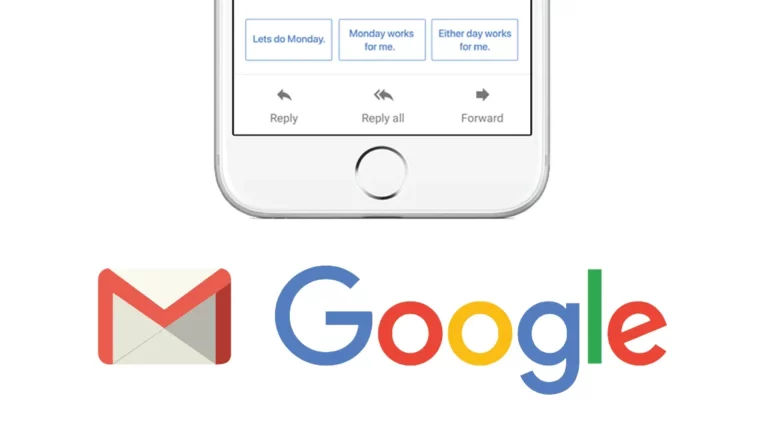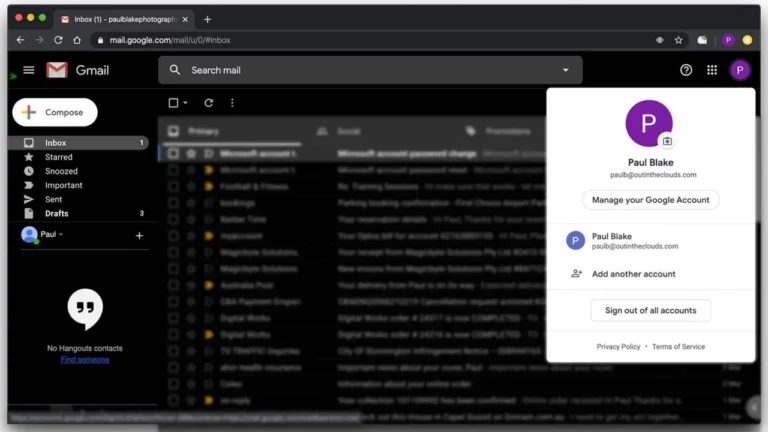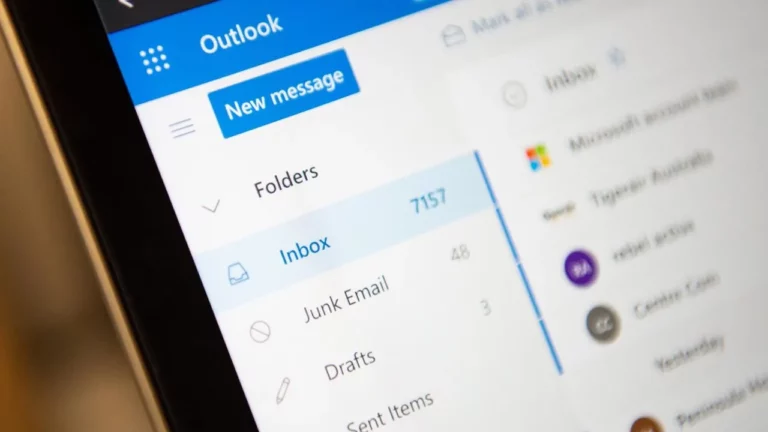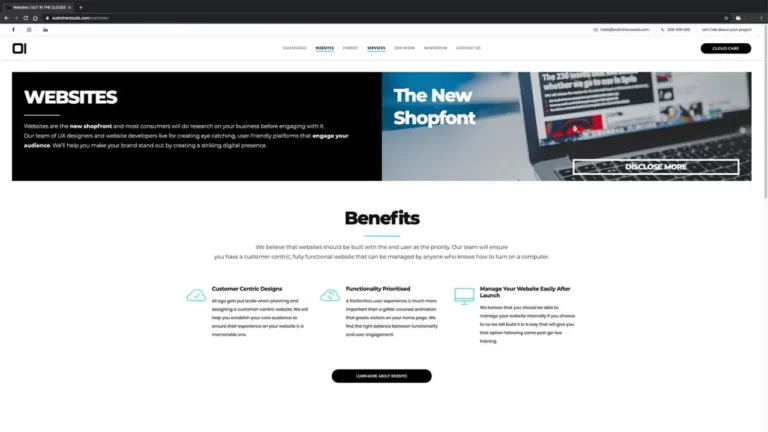5 ways to keep your IT costs down
Total cost of ownership is something that can be overlooked in many businesses, especially those with little IT or procurement experience. It is hard enough to decide what solutions are the best fit for your business based on how they fit your needs and how their purchase price sits in the market, let alone what the ongoing impact of these purchases will be on your total cost of ownership. We have put together some items to add to your checklist to help with keeping your IT costs to a minimum.1. Do it right the first time around The cheapest or shortest way is not always the best way, in fact it’s usually the worst way. Similarly to how we described the process in our CRM blog, you need to make sure you have done your research and followed the right steps to choose a solution that fits your vision, not just the immediate requirements. As part of doing your research, make sure you ask to speak to current clients for a live testimonial and even if you can see their set up operationally first hand. On top of this, get your hands on a test version during an initial trial period to make sure your key people buy into the solution and that you are all comfortable that you have made the right decision for now and the future.2. How much support and maintenance do the products you are buying need long term? Do not overlook total cost of ownership as there will always be ongoing maintenance and support required for IT solutions. With that said, most vendors offer support as part of the purchase and you should push for that during negotiation. To ensure you are able to add new users and do basic troubleshooting, make sure that the vendor provides proper training and on-boarding guidelines to assist you during these processes. Because most vendors offer different support hours and service level agreements, make sure that the vendor you choose have support hours that suit your business and their response times are in line with the amount your business relies on the technology in question.3. Build and maintain an accurate inventory of hardware, software and appropriate licensesAs mentioned in our IT Health Check blog, it is crucial that you know where your money is being spent and who the money is being spent on. By having a current list of inventory, expenditure will be easy to track and you will also have something to quickly hand over to potential vendors so that they can check for compatibility.4. Standardise equipment, software platforms and configurations This will help business continuity and efficiency. Having everything standardised will allow you to move faster and not be restricted by your IT. Having everything consistent and compatible will ensure that your infrastructure is easier to maintain, which also means you will spend less money spent on support. 5. Control user access to applications, settings, network resources, databases and other IT assets By locking down your system with passwords, user profiles and hierarchical preferences, you will have a much more secure network which will ultimately minimise risk of IP theft and viruses. In addition to this, it will stop users installing unauthorised software or changing settings and permissions that can cause damage to your equipment and network.Taking these points into consideration will help you on your way to keeping your IT costs at a minimum while also ensuring you choose the right solution for your business.