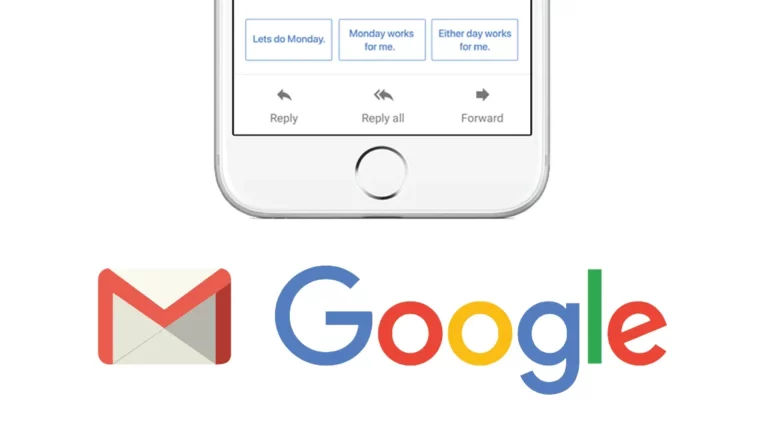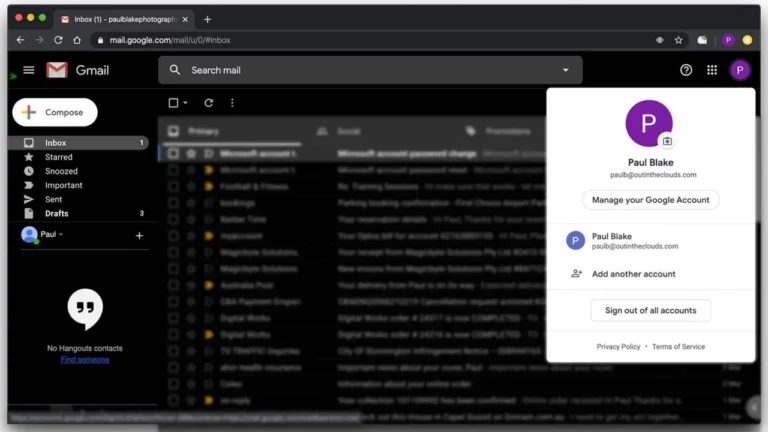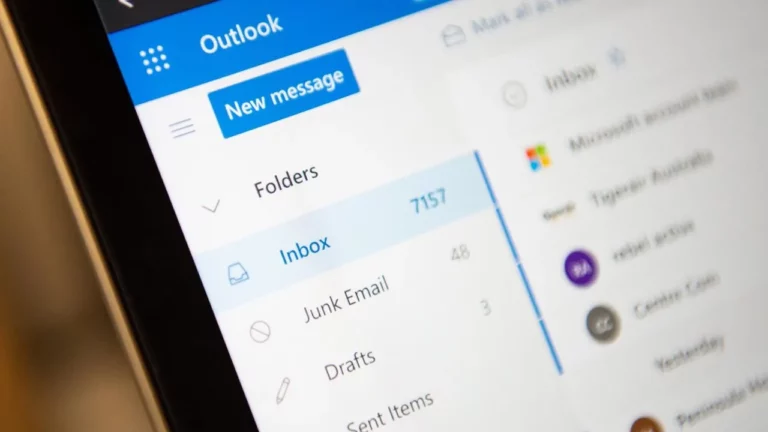A Guide to Instagram Highlights for Small Businesses.
With so much going on on Social Media, it can be easy to overlook some of the valuable tools offered. Take Highlights on Instagram- Highlights are remarkably valuable because they allow brands to easily curate and showcase the content they want users to see first. Think of them as micro-content for your Instagram feed. With Highlights, you can extend the life of your favourite Stories and give possible consumers a chance to see the content you worked so hard to create once it leaves Stories.
Here’s how to add them and use them effectively.
To add your active Stories to Highlights:
- Open your Story
- Tap Highlight at the bottom of the Story
- Choose a current Highlight or create a new one
To add already posted Stories to Highlights:
- Head to your profile, and tap on the three horizontal lines in the top-right corner
- Click on Archive.
- Open the Story you want to add to Highlights.
- Tap Highlight.
- Pick a current Highlight or create a new one.
Now how to use them effectively,
Create Instagram Highlight cover images
Instagram Highlight covers can be the difference between someone viewing your highlights or skipping them altogether. They are an easy win for creating or supporting your brand aesthetic. And for those who don’t have access to a graphic design team, don’t fret. They are simple to make. Instagram will allow you to use any image you like for your Highlight covers- but we suggest going all out if you want to create a lasting impression. If you’re looking for help, apps like Adobe Spark & Canva, have ready-made, customisable templates
Keep your audience updated.
This feature is much more effective if you have multiple highlights that feature the different types of Instagram Stories you create. Here are some ideas on how you can use Highlights to keep your followers and customers engaged.
- Use it as a resource hub by showcasing your product and service range in a structured and categorised way
- Provide library format of helpful content that you’ve already shared
- Promote your events in their own Highlights tab
- Create a behind the scenes of your business or brand tab
- Compose a Q&A tab, and this could house your frequently asked questions or a “get-to-know-me” Highlight.
- Highlight your customer testimonials
- Share product tutorials.