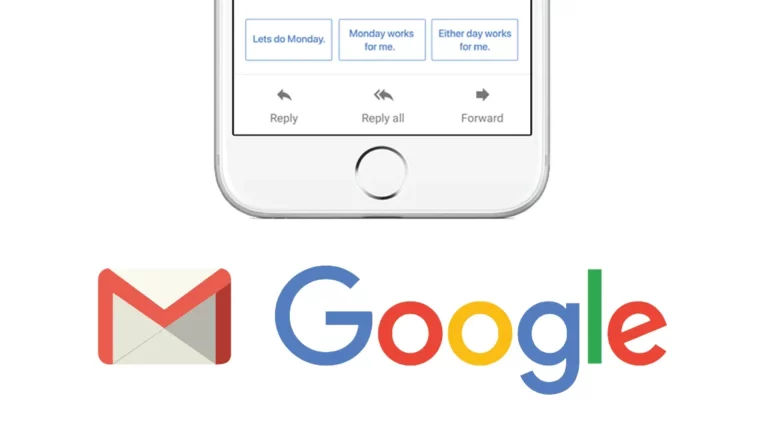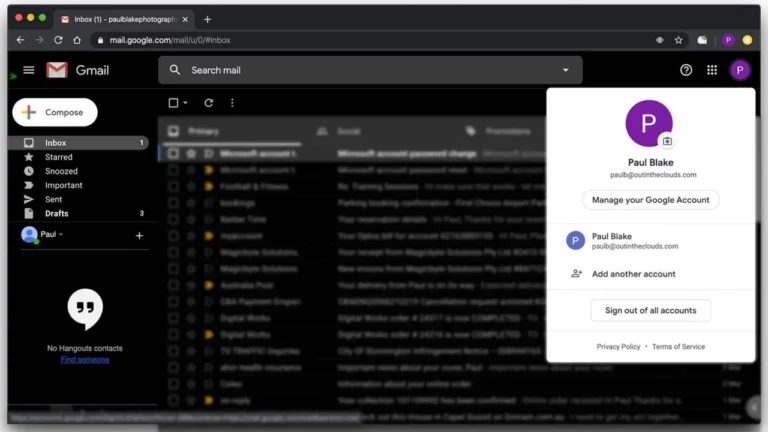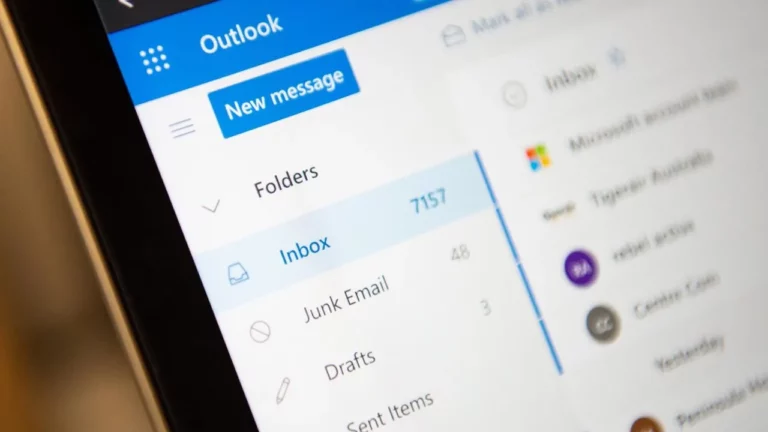Here’s Why Storing Data in the Cloud is Your Best Option
When it comes to storing your data, you have a few options. Portable hard drives and in-house shared servers are outdated. They aren’t worth the extra time and effort needed to maintain them, especially for growing companies. Here is why your best bet is to use the cloud to store data. The Importance of Managing Your Data Managing your data is one of the biggest challenges most companies face. Data is needed in every corporation and needs to be properly protected and secured. Just about every process you can think of requires data and storage, such as web hosting, backing up work, emailing, running applications or databases, and maintaining high-traffic websites. As your organisation grows in size, so does your need for more data and storage. Managing your own storage system is expensive and has the following disadvantages: • It requires investing in more hardware as additional storage space needs increase. • You will need to hire and pay an IT team dedicated to managing its structure and upgrades. • It’s difficult to know how much storage data to invest in as your company’s needs may change. Making the wrong prediction can cost you extra money or leave you without the storage space you need. • Backing up data is a time consuming and complex process.Benefits of the Cloud Unlike portable hard drives or an in-house shared server, the cloud allows you to store data on a virtual platform. It creates backup for your data and provides automatic security that you would otherwise need to pay a lot of money for. Users are free to store their files and access them from anywhere on the internet. The cloud is a great option for growing businesses because it provides limitless virtual storage areas. With the cloud, you won’t waste your money if you don’t use data that you already purchased and your storage limits are endless without added costs. You can also use the cloud to backup your server as well as your desktop computer, which is an extremely beneficial feature to offer clients.Cloud Options There are a number of cloud options available on the internet. Here are some of the top-rated options:1. Dropbox Dropbox comes with a new feature called “Smart Sync” that saves you hard drive space, especially if you have large files stored in the cloud and do not want them synced to your computer. It’s available on almost every single platform and mobile application to ensure you always have access to your data on each device.2. Microsoft OneDrive If you are familiar with or heavily rely on Microsoft products this would be a great solution for staff. Benefits include easy accessibility so that you can get to your files anytime from any device. The only thing you need is an internet connection. It is also compatible with PC, Mac, iOS and Android units. Finally, Microsoft OneDrive collaborates with desktop apps such as Word, Excel and PowerPoint to give you access to your files and photos whenever needed.3. Google Drive All you need to use Google Drive is a Google email address or a GSuite subscription. It provides 30GB for Business use with the ability to buy more storage on a monthly basis. You can store and share documents easily without an email attachment. It’s also easily accessible from any device.4. Box Box allows you to store data in a highly secure manner with features like collaboration and file privacy control. Business users can also connect other apps, like Microsoft Office and Adobe Lightroom, so that you can easily save documents to Box.5. Amazon Simple Storage Service (S3) S3 allows you to work with your team and developers to store data in a highly secure manner. You can access it from any device and create multiple copies of the data you store. With S3, you’re protected from authorised users.If you would like to find out more information or have any questions answered, please CLICK HERE to request a callback from a specialist. OUTINTHECLOUDS.COM