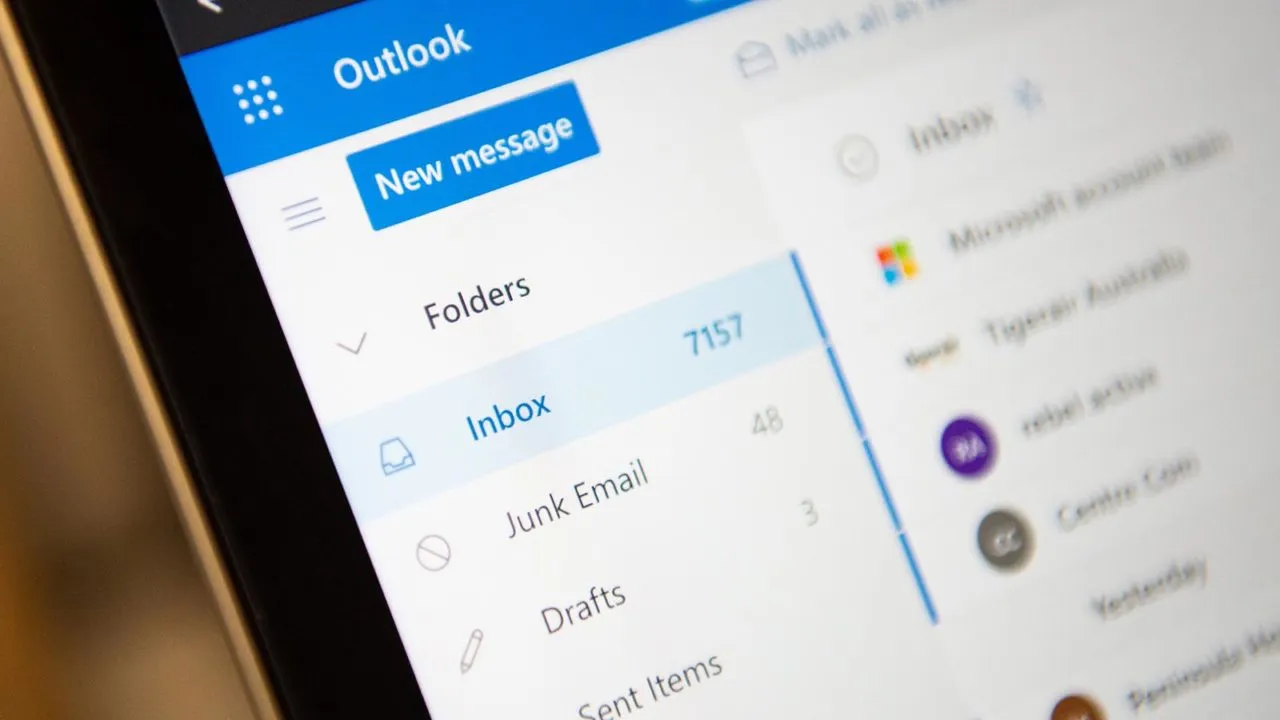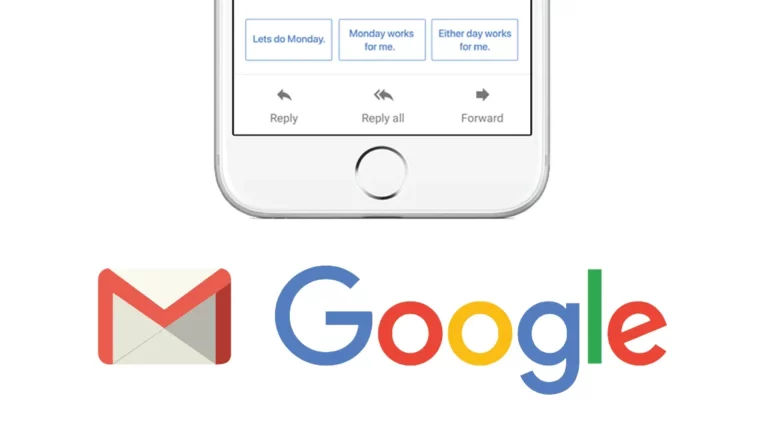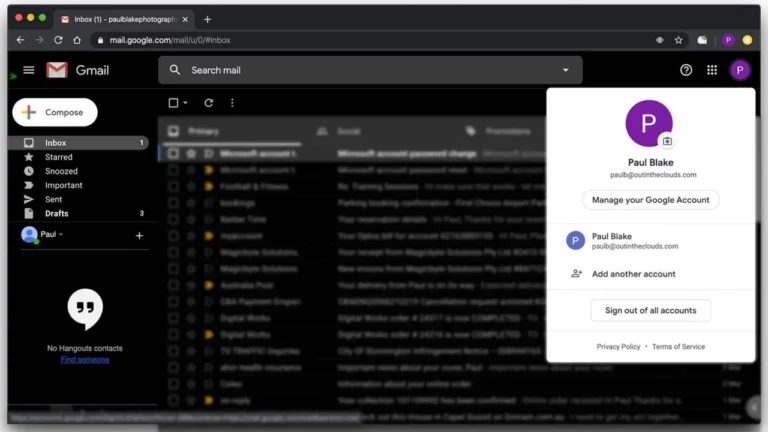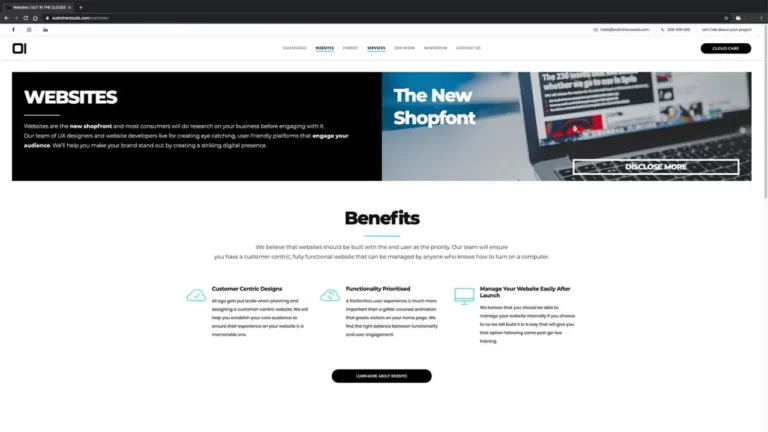How To Avoid A Messy Email Migration (Hint: Finding The Right Provider Is Key)
If your business is still dealing with the woes of an on premise email server, you could be falling behind on the production scale. According to a 2016 survey conducted by Vanson Bourne, approximately nine out of every ten IT directors or managers in the United States, United Kingdom, Australia and South Africa have already moved or are planning on moving their organisation to the cloud. Here is what you need to know about transitioning your business email system to a cloud-based platform. Benefits of Migrating to a Cloud Email Solution Email migration might sound lengthy, but it can easily be done with a good solutions provider. The most popular cloud platforms to move to are Office 365 and G Suite (formerly known as Google Apps for Work). Both programs allow you to collaborate with team members to create spreadsheets, documents and presentations. They also have video conferencing capabilities and cloud storage. Your information will be stored in the cloud, which has the following benefits: • Cut your organisations energy consumption by 70 percent to become a greener business and save money invested in management • Choose between on premise and off premise cloud storage options or a combination of the two when applicable • Organisations only pay for the storage they use • Data protection and storage availability is dependent on the structure of the storage; therefore, additional cost and technology can be eliminated if it is not being used • Cloud storage can be moved between user accounts and data centers or can be used to copy virtual machine images from the cloud to on premise locations • Provides access to other organisations • The service provider is responsible for storing maintenance tasks • Natural disaster backup Picking The Right Email Platform The best way to guarantee a smooth transition to the cloud is by choosing the right service provider. There are three plans available for G Suite users: basic, business and enterprise. The G Suite “basic” plan includes the following: • Five dollars per month or $50 per year if paying annually • Video calls • Shared calendars • Business email addresses • Online documents, slides and spreadsheets • 30 GB of online storage • Protect sites • Administrative controls • Around the clock support The G Suite “business” plan includes the following: • Ten dollars per month of $120 if paying annually • Unlimited file storage (if organization has less than five users, the business plan offers 1 TB of storage space) • Email archives and message-retention abilities • Reporting and audit insights • eDiscovery documents, files, emails and chats The G Suite “enterprise” plan includes the following: • Prices are determined by asking Google • Third party tool integrations • Advanced security and administrative controls • Data loss prevention for emails and files • Reporting of email usage from BigQuery Options for Office 365 are a bit more complex as they have enterprise, home and business options available. Business and enterprise examples include the following seven programs: • Business essentials- $6 monthly • Business- $10 monthly • Business premium- $15 monthly • Enterprise E1- $8 monthly with annual commitment • Enterprise Pro Plus- $12 monthly with annual commitment • Enterprise E3- $20 monthly with annual commitment • Enterprise E5- $35 monthly with annual commitment Each solution has it’s own pros and cons so it is best to engage a professional in the space if you want to make sure you are choosing the right fit for your business. Either way, you will be much better off than staying with your old, clunky on premise server that will most likely be at end of life. If you would like to find out more information or have any questions answered, please CLICK HERE to request a callback from a specialist. OUTINTHECLOUDS.COM