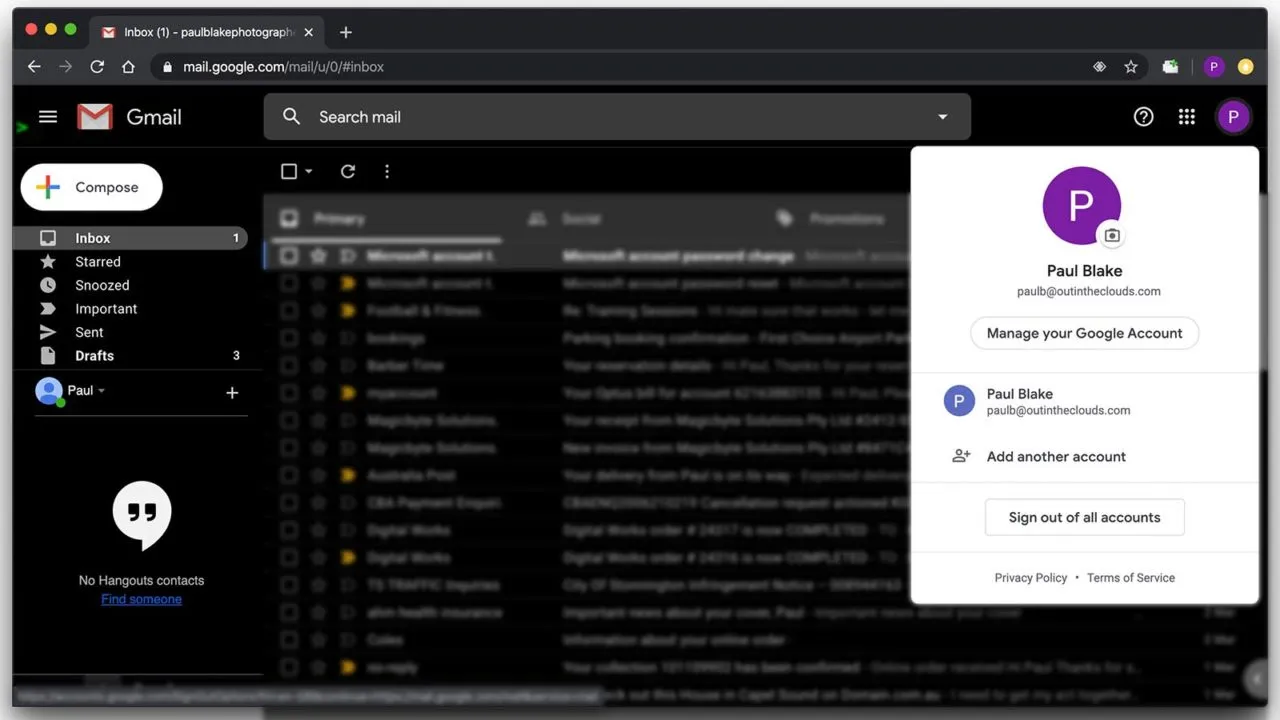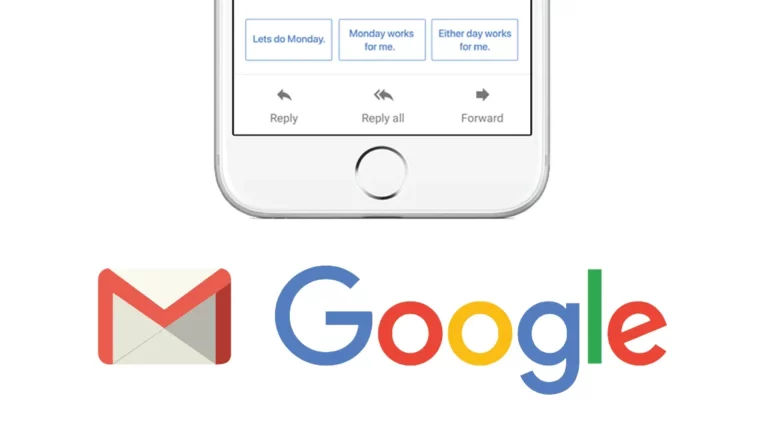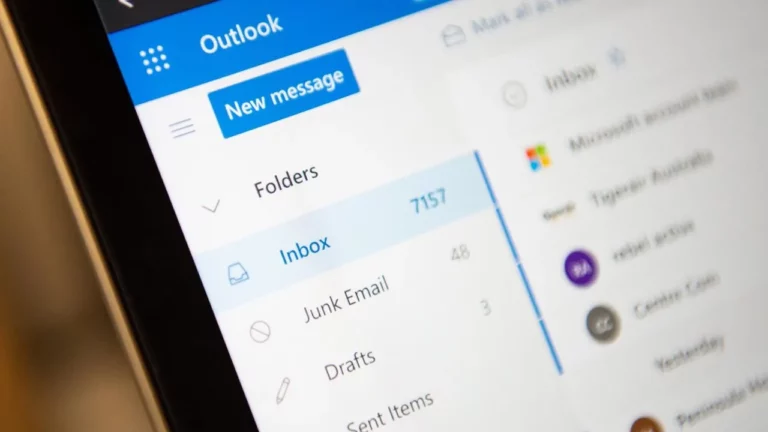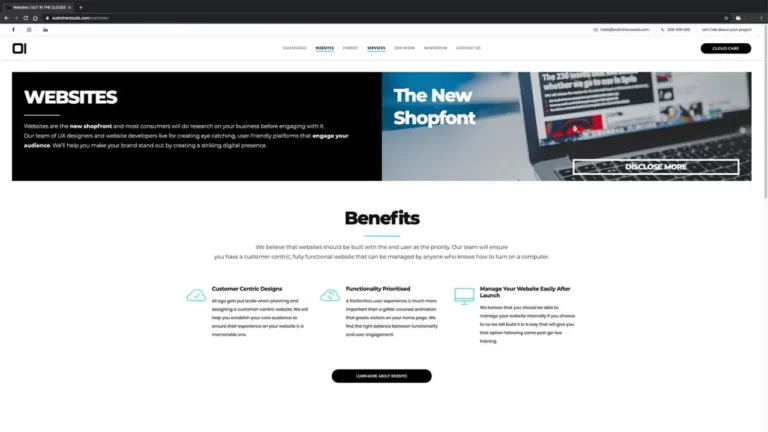How to switch fast between multiple Gmail accounts
Do you have more Gmail accounts than browsers and virtual machines you want to keep running? You don’t have to log in and out to switch Gmail accounts; you don’t have to resort to multiple browsers, browser versions and insulated browser installations either. Gmail lets you open multiple Gmail accounts side by side, say in a favourite browser’s tabs or windows. Linking your Gmail accounts is easy in this manner. (As an alternative, you can also forward all mail to one Gmail account and set that account up to let you send from all other addresses, of course.) Switch Fast Between Multiple Gmail Accounts To switch between two or more Gmail accounts fast or open them side by side in browser tabs:
- Make sure all Gmail accounts you want to use concurrently are linked. (See below.)
- Click your picture, name or the current account’s email address in the top Gmail navigation bar’s right corner.
- Select the email address from the menu that comes up.
Link Gmail Accounts To link two (or more) Gmail accounts:
- Open Gmail with the first user name.
- Click your picture, name or email address in the top right corner of Gmail.
- Now click Add account.
- Type the Gmail address you want to add for multiple sign-in over Email.
- Now type that account’s password over Password.
- Click Sign in.
To unlink Gmail accounts, log out of either of the connected accounts. Original article by – https://www.lifewire.com/how-to-switch-fast-between-multiple-gmail-accounts-1171971OUTINTHECLOUDS.COM