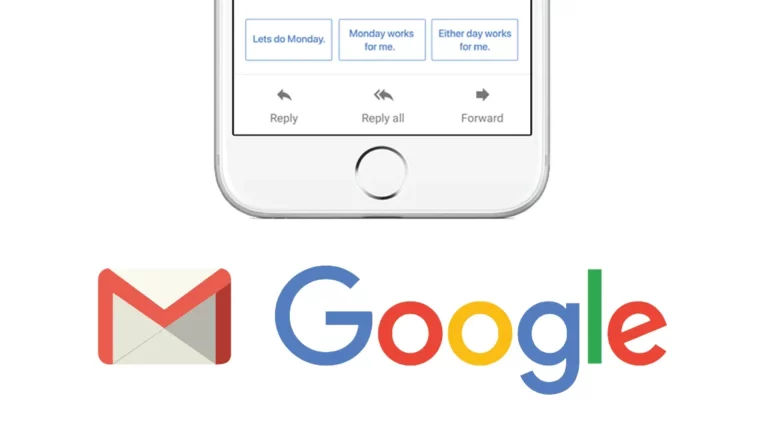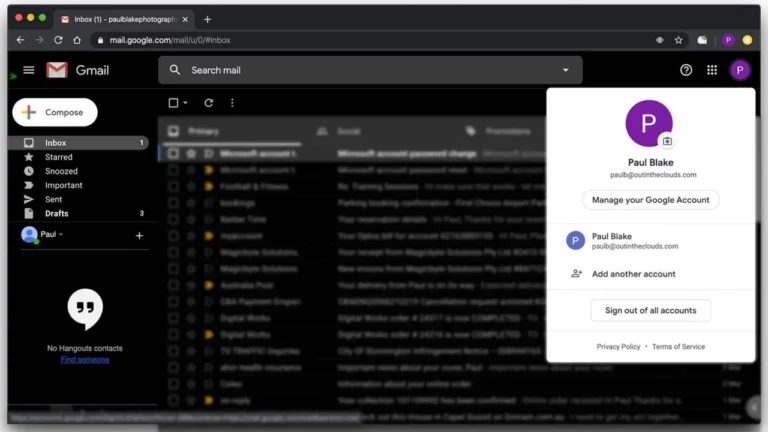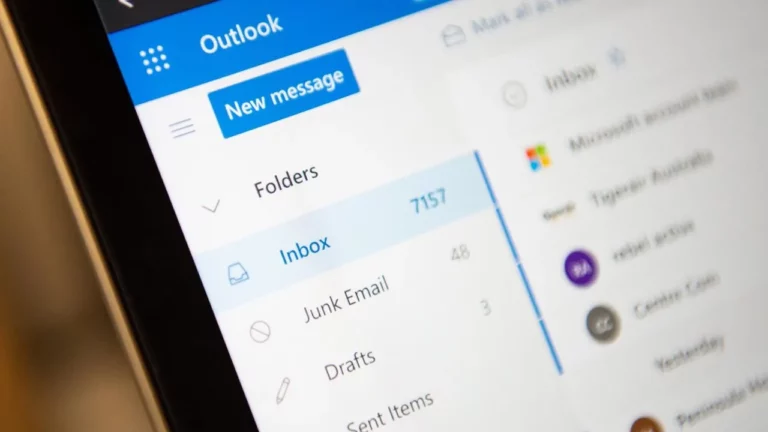The best design tools recommended by our OITC creative digital artists.
If producing design elements isn’t your thing, here is a breakdown of our favourite and easy-to-use tools that make design easy for almost anyone.
Adobe Photoshop.
With its countless options, tools, and settings, Photoshop can open up new opportunities and create a more authentic design. Instead of outsourcing your marketing materials, like signs, stickers, or brochures – using Photoshop means that you can make all of that in-house. Not only does this allow for more creative control over the materials, but it will also save you money.
Use photoshop for web graphics, photography, image optimisation, social media graphics and basic video editing.
Canva.
If you’ve never designed before or are busy with other parts of your business, creating a high volume of media assets can feel overwhelming and, at times, unnecessary. This is where clever Canva comes in – Canva enables you to create that content quickly and easily, even if you have little to no graphic design skills. It’s an easy-to-use online drag-and-drop image builder. It has several tools to help you create collateral for social media platforms like Facebook, Instagram, Pinterest, YouTube. ( the best part it has all the correct dimensions for those platforms) The platform allows you to house all of your brand colours, logos, and fonts for all future designs.
Use Canva for Facebook cover photos, branded images, Pinterest graphics and Instagram Stories.
Adobe Indesign.
InDesign is the best choice to design and publish multipage documents containing text, vector artwork, and images. The program gives you more control over text and graphics, and then once your project is complete, it allows you to export a pdf that meets your viewing needs. InDesign has features to make your life easier, such as the ability to save visual identity elements like colours, text formatting, and graphics to Creative Cloud Libraries in the CC Libraries panel – so your team can all easily access them.
Use InDesign to create flyers, brochures, magazines, posters, white papers, e-books.
Pexels.
Pexels is a free stock photo, video website and app that supports designers, bloggers, and anyone looking for visuals. With an easy-to-use search function, you can quickly find and download great images and videos – for free! Using stock photos can really spice up your social media and website. The platform lets you Create collections so you can organise your work for separate projects, access every photo you’ve ever downloaded and follow photographers you love.