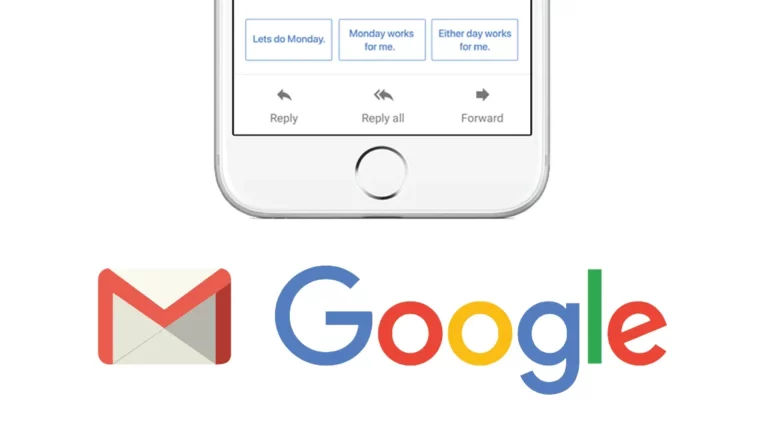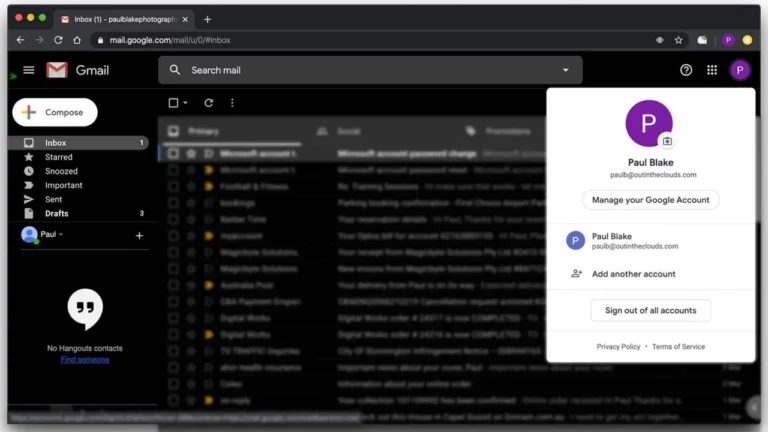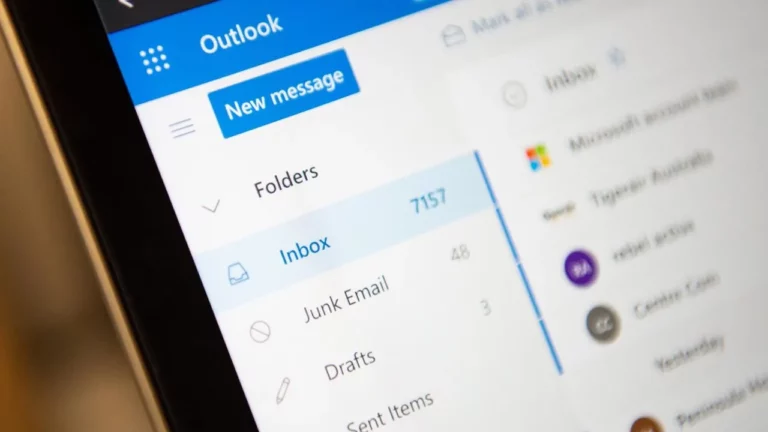Introducing Instagram Reels
Instagram Reels is here.
Essentially its Instagram’s challenger to Tiktok. Instagram Reels allows you to create short-form, edited videos with audio and music. It emerges as an extra content creation function within your already existing Instagram app, along with Stories, Live, IGTV, picture-taking and video.
What are the features?
- Video editing tools with speed controls and augmented reality features that can be used to edit videos of up to fifteen seconds in length set to music
- Instagram Reels can be made from using multiple video clips edited together.
- Your Reels will appear in a new tab within your profile, alongside IGTV, tagged photos and their grid page.
- You can search for a song from the Instagram music library, or you can also use your original audio by merely recording a reel with it.
How to use Instagram Reels:
1.
To access it, simply open the Instagram Stories camera and find the Reels icon.
2.
Record the first clip by pressing and holding the capture button. You’ll see a progress indicator at the top of the screen as you record. Stop recording to end each clip.
3.
Once your reel is ready, choose the share button, where you can change the cover image, add a caption, hashtags, and tag your friends. You can also save a draft of your reel if you want to pause and come back to it.
4.
After you share your reel, it will live on a separate Reels tab on your profile, where people can find the reels you’ve shared. You’ll be able to see likes and comments, and how many times your reel has been played.